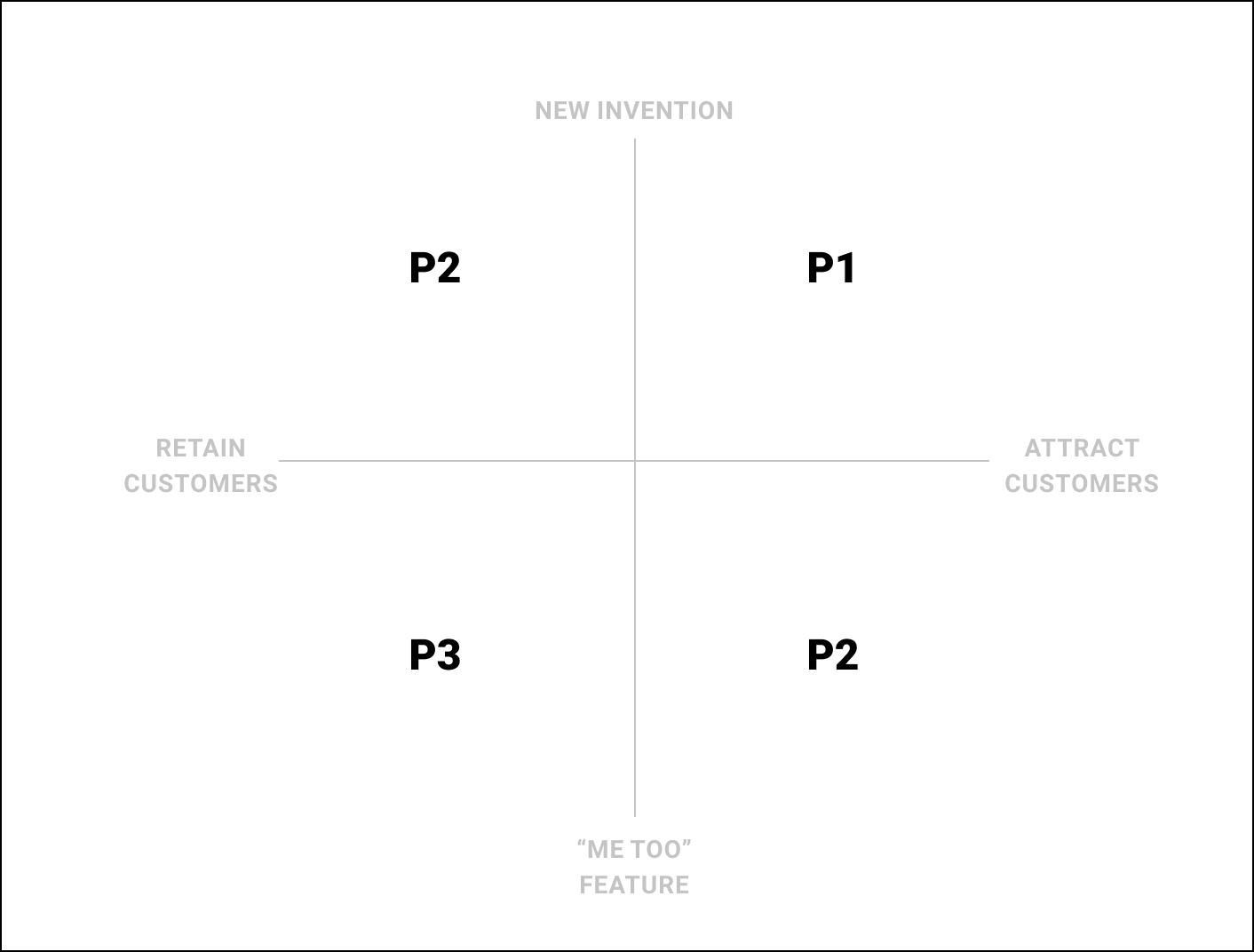Product Launch 101
One of the key areas for any product marketer is go-to-market (GTM) planning.
This can be viewed from a very macro lens: How is your product — as a whole — going to market.
Or this can be viewed from a micro lens: How is this or that product feature arriving in the hands of your customers and your audience.
It’s this latter GTM lens where launch planning comes into place.
One further clarification: When you’re talking about launches within the walls of your company, it can be helpful to separate a product launch from a marketing launch. The product launch is the rollout plan to get the product or feature in the hands of users. The marketing launch is the plan for shouting from the rooftops. 📣
What follows is a marketing launch strategy for product marketers to follow when they’re shouting from the rooftops. As you’ll see, there are varying degrees of shouting and various ways to shout. Feel free to mix-and-match to suit your unique product and its channels.
This playbook along with several others live in a Notion doc, which you can access by becoming a paid subscriber to my email list. All proceeds from subscriptions go to support iFundWomen, a nonprofit funding marketplace for women-owned business startups.
https://www.notion.so/Product-Launch-Playbook-c233e8886c7441bc84892e4e23ef9fee
https://ifundwomen.com/about-us
https://kevanlee.substack.com
What you’ll find inside:
Feature launch prioritization matrix
Channel strategy for P1, P2, P3, and P4 launches
Sections on Research, Messaging, Goals, Assets, Channels, Customer Experience, and more
Step 0: Prioritize your launch.
Think about your launch in terms of the impact it will have on customers — will it attract new customers or retain existing customers — and how it will land in the market — either as a new innovation or a "me too" feature.
Chart your launch within this matrix:
P1s:
These are your big announcements. The new features that solve problems in entirely new and better ways. They present the biggest opportunity for you to attract new customers, so you want to be sure to shout about them.
P2s:
These are new solutions to problems that are mostly valuable to your existing customers. They’re powerful features, but by themselves, they are unlikely to convince a new customer to use your product over an existing solution.
P3s:
These are the things you ship to fill gaps in your product. The new features and improvements that bring your product up to par with competitors. Existing customers have likely been asking for it, but it wasn’t blocking a sale.
P4s:
Minor tweaks, updates, or improvements to your product or feature that don’t have an impact on your customers' usage (this may also include non-product changes as well).
Your prioritization will dictate your activities.
This is one way of thinking about the different activities that occur with the P1, P2, P3, and P4 launches. This can serve as a jumping off point for your actual tactics, e.g. you may add activities a la carte to a particular launch.
Product launch template
Begin here …
What is the North Star for this launch? Examples:
Drive more usage and awareness to product feature
Increase market presence in strategic segments
Increase MRR from new business or expansion
Increase MAUs or WAUs
PR placements
Launch date: goes here. Be specific! There’s a lot to be said for having a date and time for the launch. Builds anticipation, like Christmas. 🎄
1 - Research
tl;dr — Put the main takeaways from your research at the top of this section.
Questions you want to answer during the research phase:
Who is it for? Main customer use case goes here
Why is it important to them? Research into JTBD goes here
Why else did we build it?
How is it different to existing solutions? Think of this both in terms of competitors and alternatives.
How confident are we in product/market fit? Customer and market research can go here. Can also include any alpha/beta testing or early customer feedback.
2 - Goals
Main goal: Put your main goal at the top of this section, e.g. increase X to Y by Z
Dashboard: Link to your tracking dashboard
Main goal
What are you setting out to achieve with this launch? How you will measure this?
Goal: The specific goal goes here, e.g. increase MAU from ~110,000 to 125,000 in first 14 days post-launch
Definition: Share the definition for your metric so everyone is on the same page. e.g. A user is counted as active if they have logged in anytime in the past 30 days.
Tracking: this is where the tracking link goes
Secondary goals
You may choose to use the launch to set baselines and learnings for future launches, or you may have secondary goals for measuring deeper product adoption, revenue, or usage. This is where those go.
Signals: e.g. Email effectiveness
Measures: e.g. Deliverability, open rates, CTR, and CTOR
Signals: e.g. Banner effectiveness
Measures: e.g. In-app CTR, website CTR
3 - Messaging
Place your main message or tagline at the top of this section. Additionally, you’ll want to include these elements as key pieces of messaging:
Feature name:
Tagline:
"Escalator" pitch:
Messaging brainstorm: Try to write 10-15 different ideas. The more ideas, the better, even (especially) bad ones
4 - Assets
Here is where you can find all the assets. You’ll want to be specific with the sizes and file types that you need so that your creative team knows the scope of what needs to be delivered.
Launch graphic:
[ ] 600px wide email image
[ ] 1080x1080, 1:1 aspect ratio square image (social: IG, FB)
[ ] 1200x627, 1.91:1 aspect ratio landscape (social: LinkedIn, Twitter)
Product screenshots:
[ ] screenshot #1
[ ] screenshot #2
These resources come in handy when looking for the right sizes for social media images and the like:
https://blog.hootsuite.com/social-media-image-sizes-guide
https://sproutsocial.com/insights/social-media-image-sizes-guide/
5 - Channel strategy
Start with a blurb about your channel strategy, e.g. P2 + co-marketing and website, no blog. Then fill out a table like the following:
6 - Customer Experience
Link to all the help center content go here.
FAQs for customer support
How do I get started?
How much does it cost?
How do things differ on web vs. desktop client?
What's the experience on mobile?
QA punch list
[ ] xyz thing
[ ] xyz thing
Further resources
Link to product development and research docs
Further reading:
Read more:
https://www.intercom.com/blog/prioritizing-product-announcements-saas-world/
This content originally appeared on my weekly newsletter, which you can subscribe to anytime for free.